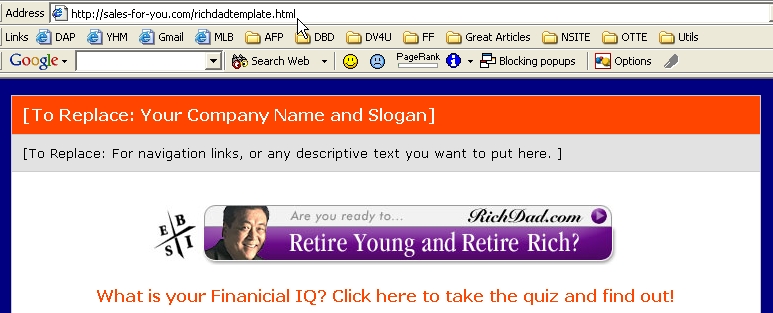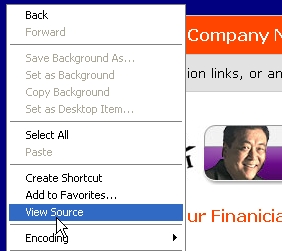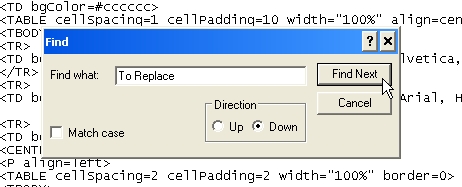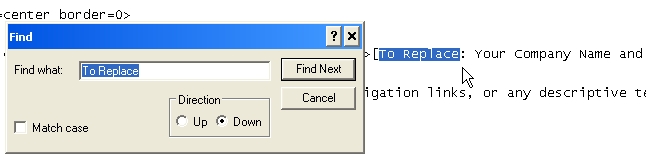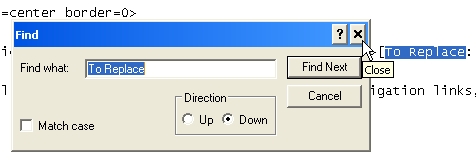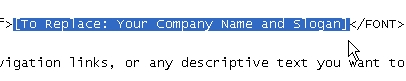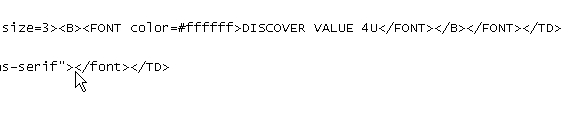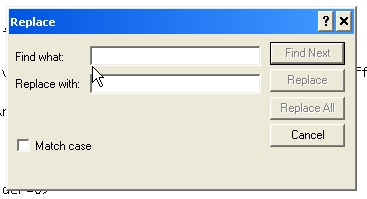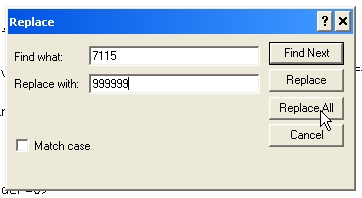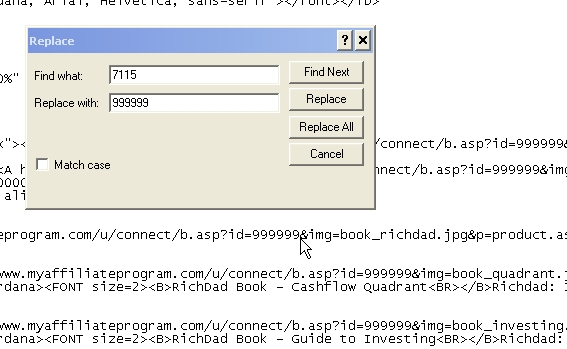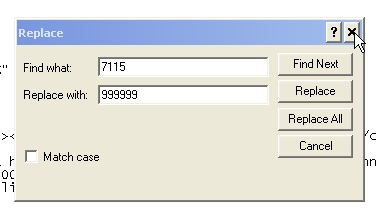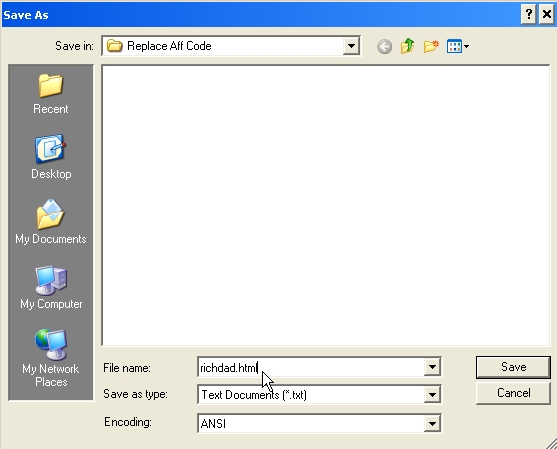|
How to replace affiliate code for RichDad affiliates If you are a RichDad affiliate and wants to jump start the promotion of RichDad products on your website, this article is for you. This article will describe how you can copy my RichDad web page, which already contains a fully designed page with most of Richdad products, and replace my affiliate code with your own affiliate code. After replacing, you can upload the page to your own website and there you will have a ready web page with Richdad products to promote. If you are just looking for the step-by-step guide to download RichDad afflilate link codes for your own web page, click here. Before you start, I would request that while you are granted permission to download my webpage freely and modify the affiliate code to your own and use for your own website, I would appreciate it if you retain my link at the bottom of my page labelled "Webpage Designed by Discover Value 4U for Richdad Affiliates". STEP 1 - Go to my website at http://sales-for-you.com/richdadtemplate.html You will noticed that there are two sentences at the beginning of the page which starts with "[To Replace:...". The first sentence is to be replaced with your website name and slogan. The second sentence is to be replaced with navigation links, or any other descriptive text, or simply delete it and leave it blank.
STEP 2 - Download the source code Right-click your mouse at the dark blue background of the page and you will see the pop-up menu. Select the item "View Source" to download the source code and it would automatically open up Notepad.exe to display the source code.
STEP 3 - Activate the FIND dialog window Activiate the FIND dialog window by left-clicking on the "Edit" item on the menubar and left-click on the "Find" item. Alternatively you can simply do a [Ctrl]-F to have the Find dialog window appear.
STEP 4 - Search for "To Replace" phrase to modify your website name In the Find dialog window, type in "To Replace" in the box next to the "Find what:" label and left-click on the [Find Next] button. Make sure that the Direction radio button is on "Down" like the image below.
STEP 5 - Successful FIND for the "To Replace" phrase
STEP 6 - Close the FIND dialog window Click on the [x] button to close the FIND dialog window.
STEP 7 - Highlight the first sentence to be replaced
STEP 8 - Type in your website name Type in your website name. E.g. "Discover Value 4U" is my website name. Make sure you don't accidentally delete or change any of the HTML tags around the text.
STEP 9 - Locate the second sentence About one line down, you will see the sentence highlighted below. Select the entire sentence as shown.
STEP 10 - Replace the second sentence If you don't know how to use this area for creating navigation links, or don't have any text to type here. Simply delete the text you selected earlier as above.
STEP 11 - To replace affiliate code Scroll your document to the top of the page and left-click near the first sentence. Then activate the REPLACE dialog window by doing a [Ctrl]-H or click on the "Edit" item and the "Replace" item.
STEP 12 - You should see the REPLACE dialog window as below
STEP 13 - Type in your affiliate code to replace mine Type in "7115" into the box next to the "Find what" label. This is my affiliate code. Type in your own affiliate code (e.g. 999999) into the box next to the "Replace with" label. Then click on the [Replace All] button.
STEP 14 - Upon replacement completion When the replacement process is complete, you will note that all the code that contains "id=7115" has been replaced by "id=999999" where 999999 is supposed to be your own affiliate ID.
STEP 15 - Close the REPLACE dialog window by left-clicking on the [x] button as shown
STEP 16 - Save the modified web page as shown
STEP 17 - Type in your filename ending with either ".htm" or ".html" and left-click on the [Save] button
Congratulations! Now you have a complete web page of RichDad products which you can immediately upload to your website and start your promotion. For more tips on effective web promotion, I recommend you to read the tips at http://discovervalue.com/web_promotion.
|
 |